Deactivate User Account
Here's a guide to how you can deactivate your account from the app.

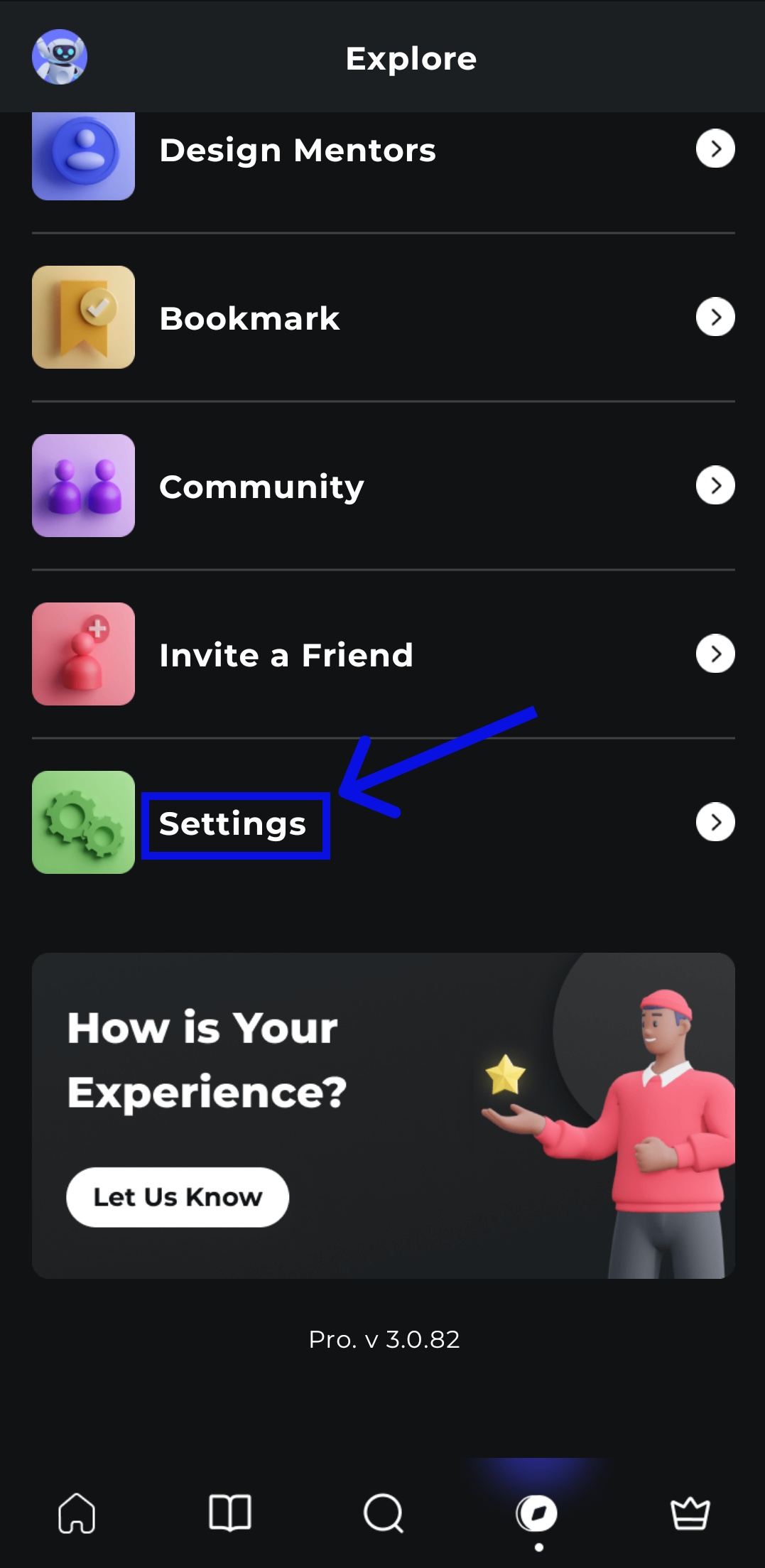
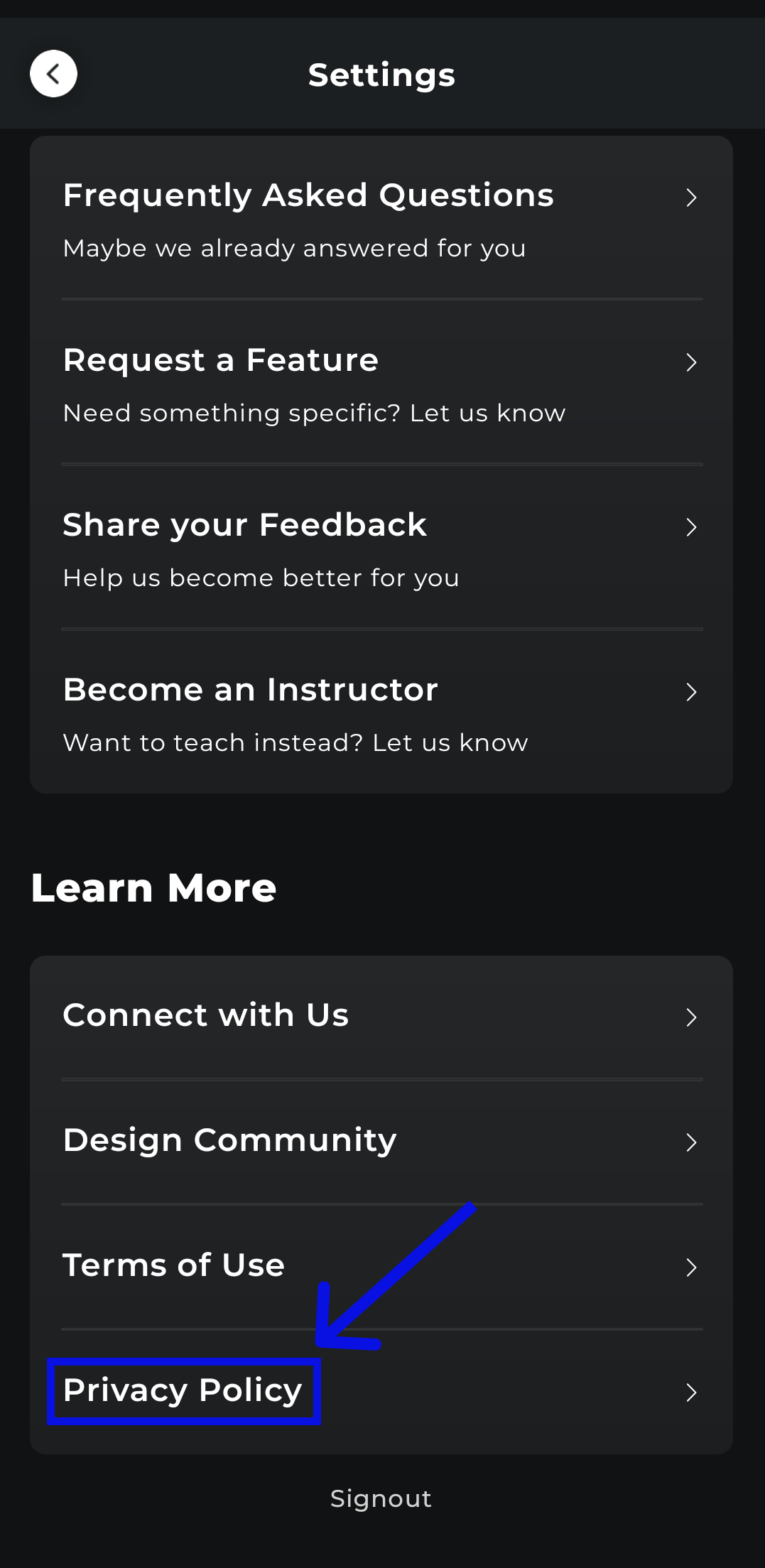
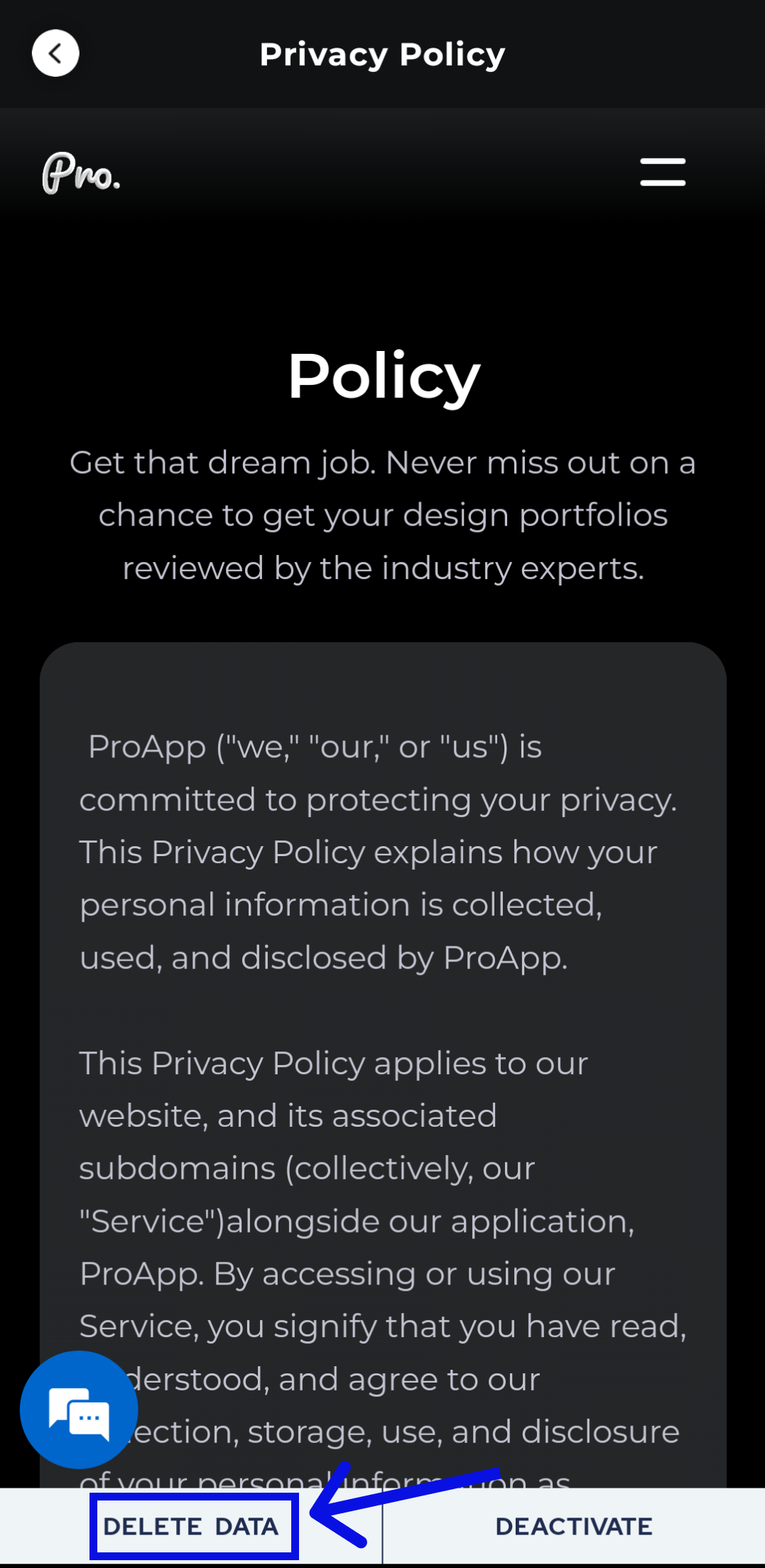
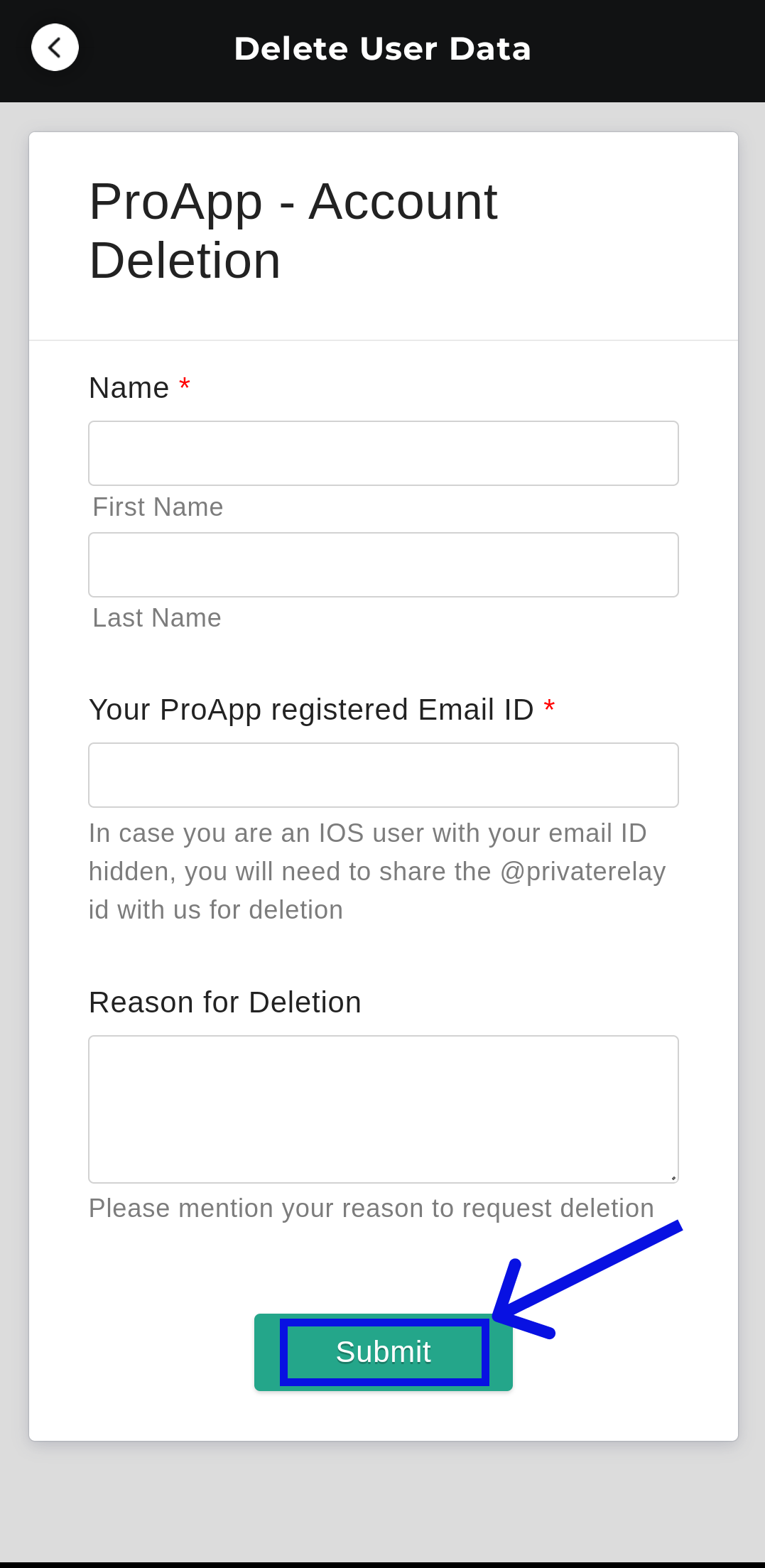
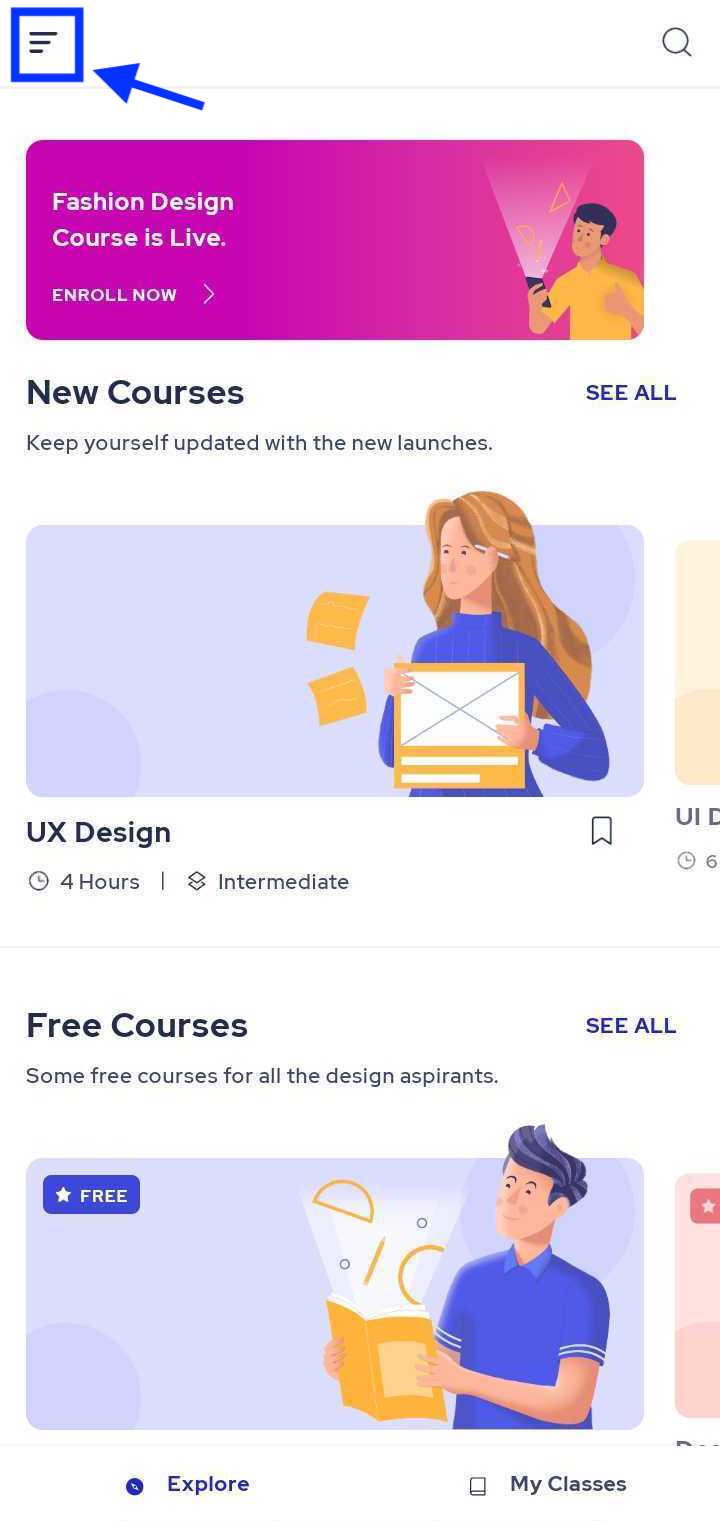
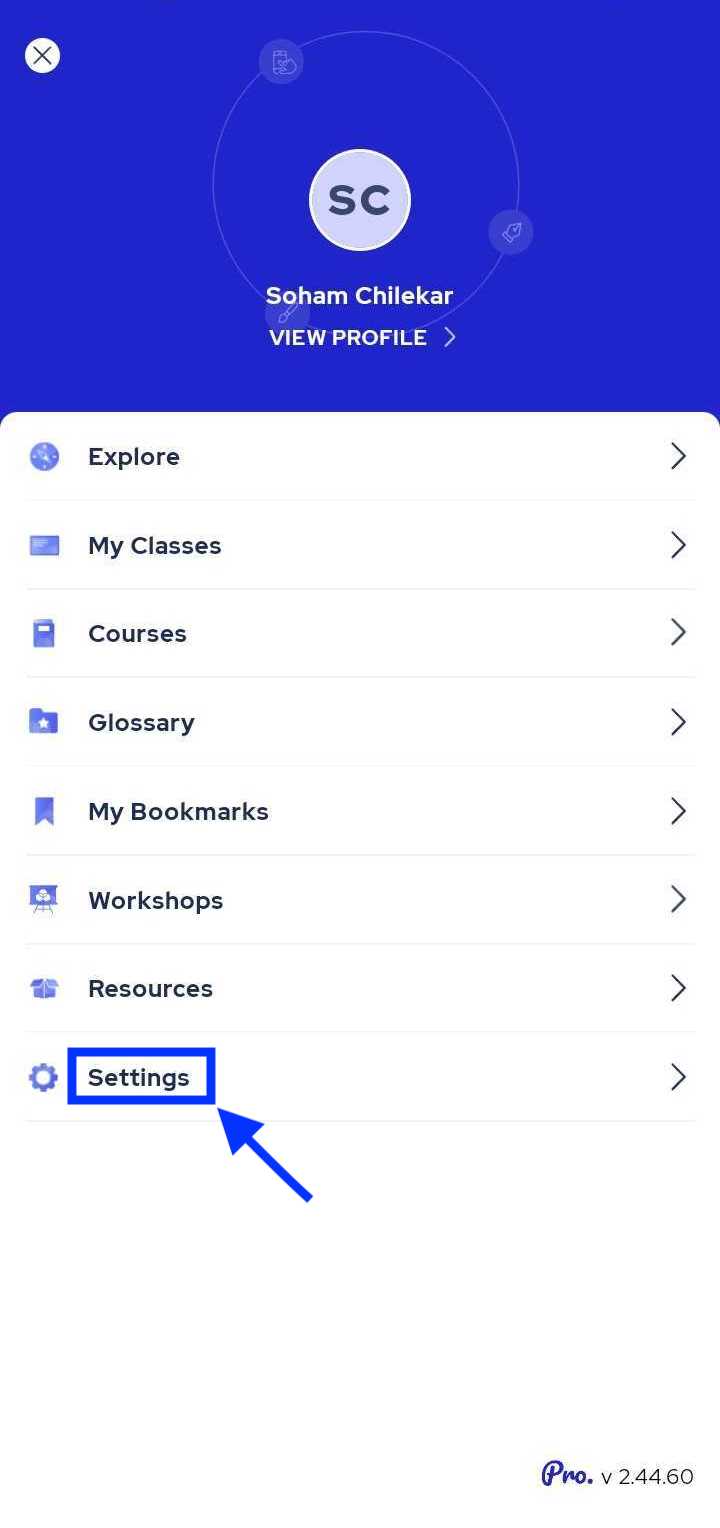
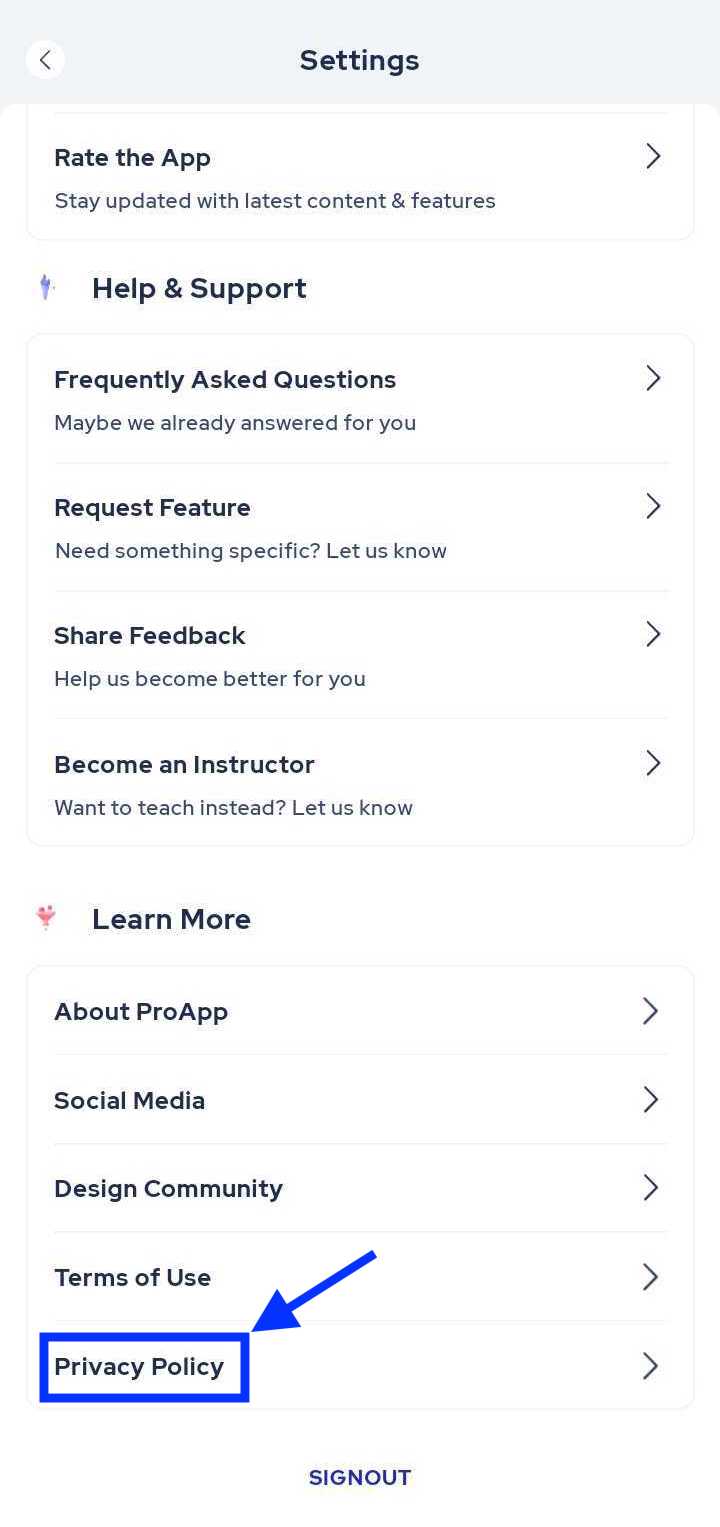
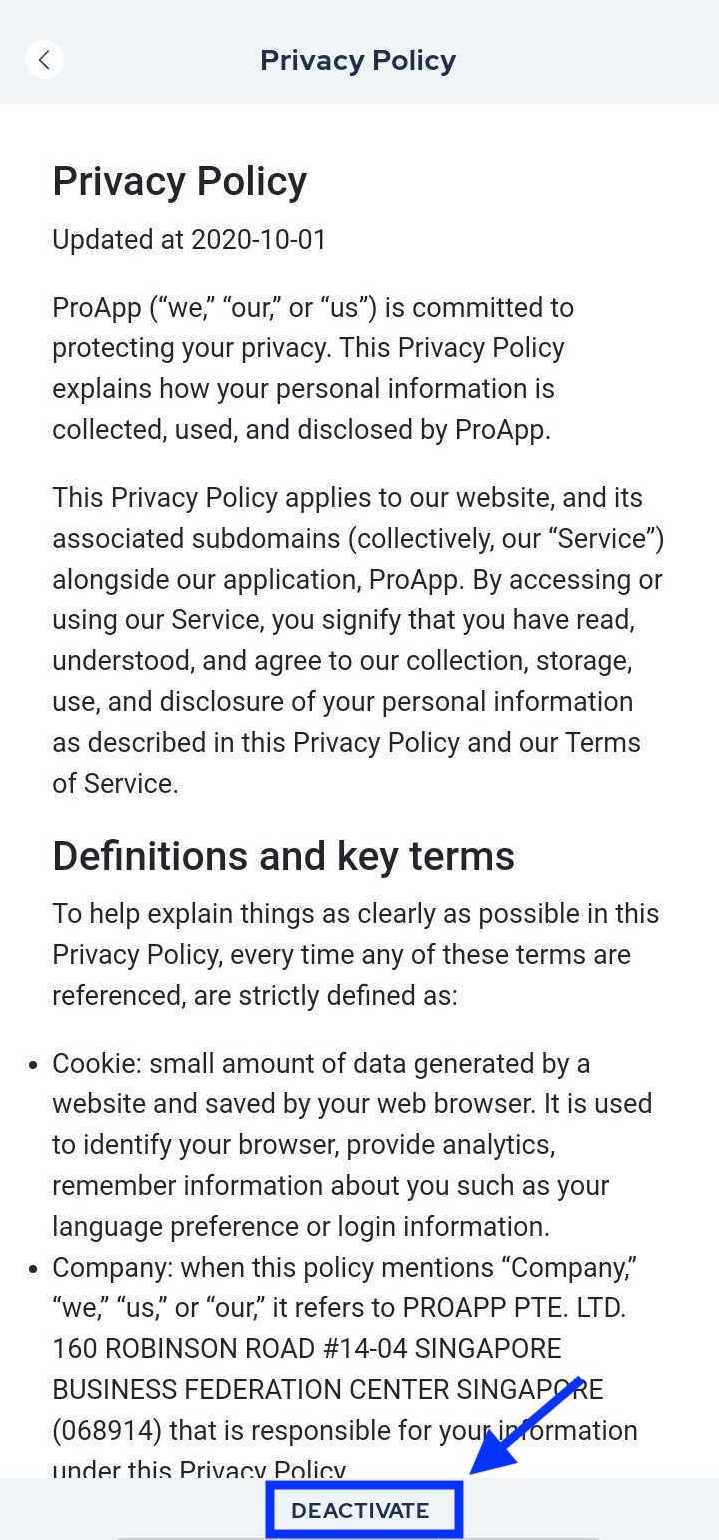
1. Open ProApp and click on the explore icon as shown below.
2. After this, you can scroll down and click on the settings page as shown below.
3. In the settings page, scroll down and click on the Privacy Policy page as shown below.
4. Now, you can see the 'Delete Data' button on the privacy policy page.
5. After clicking on the "Delete Data" button, fill out the form and click "Submit". After receiving your response, our team will deactivate your account within 24-48 hours.
If you have any other queries, you can reach out to us at support@proapp.design
Thank you.
Here's a guide to how you can deactivate your account from the app. [Old version]
1. Open the app and click on the menu icon as shown below
2. After this, you can go to the settings page
3. In the settings page, scroll towards the Privacy Policy page
4. Now, you can see the 'deactivate' button. You can click on that to deactivate your account.
Thank You.